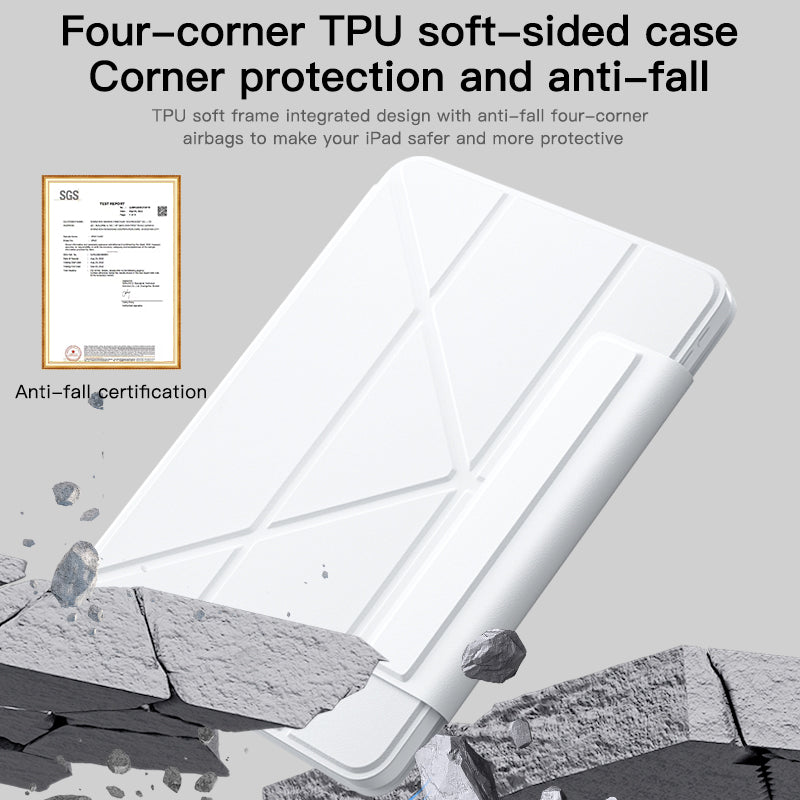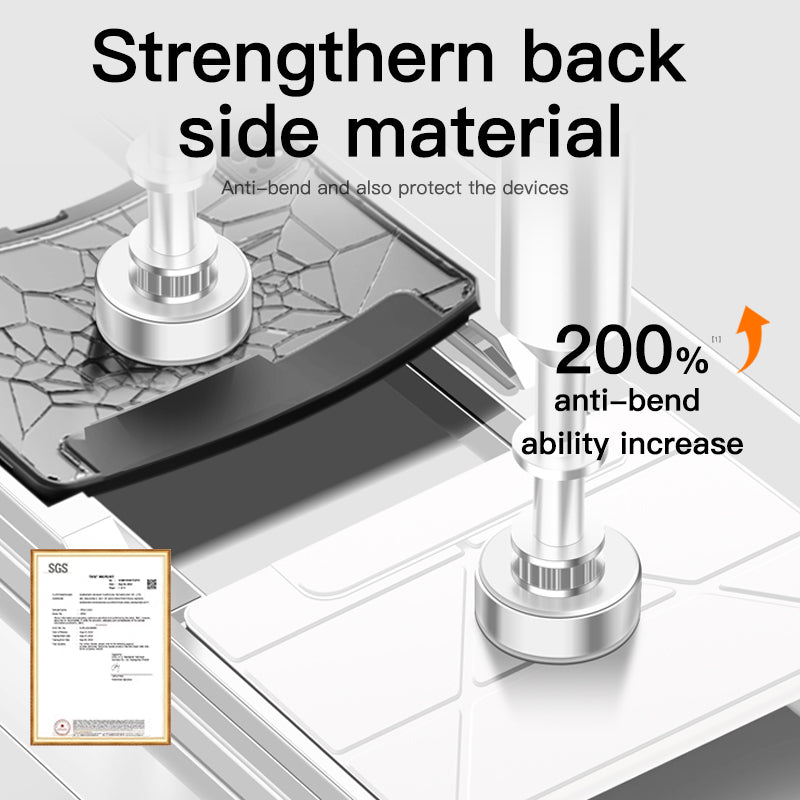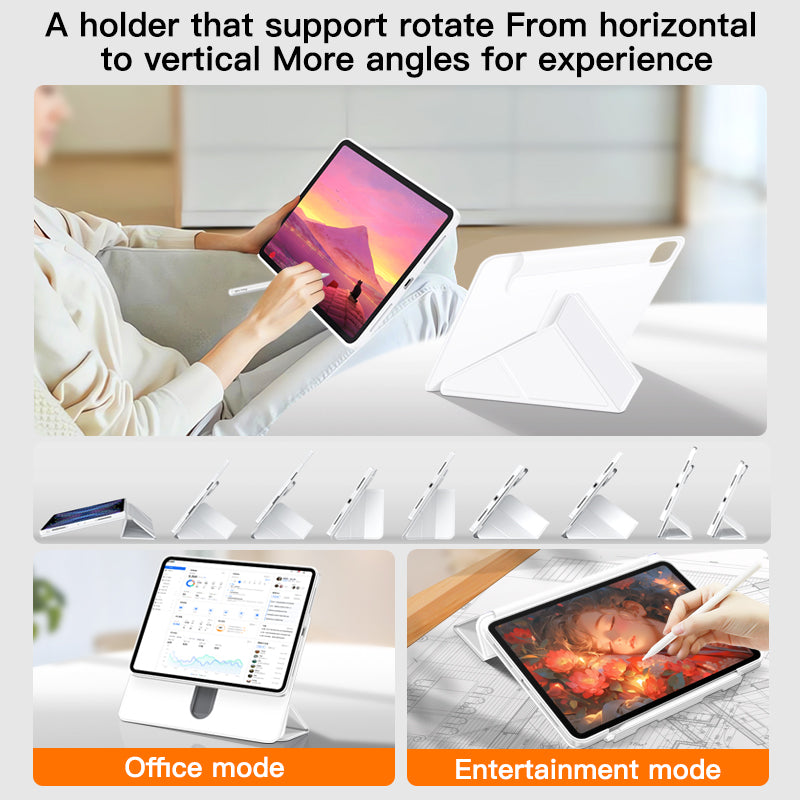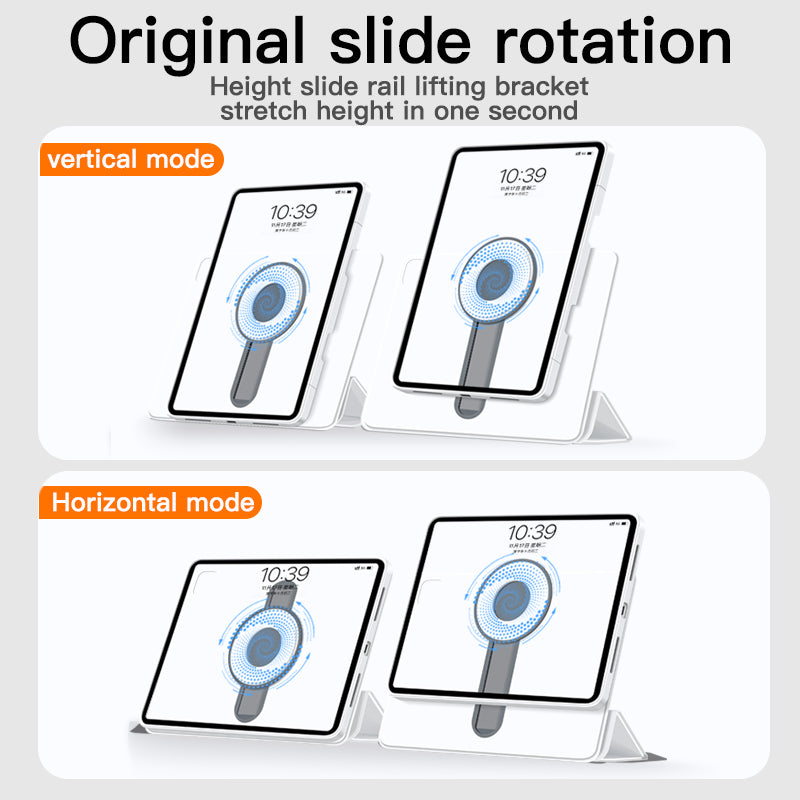[Floating Cantilever Stand]
The strong magnetic attachment securely holds your iPad in place. The ergonomically designed floating stand is adjustable up to 135°, providing the optimal viewing angle. It also supports the iPad’s sleep/wake function, automatically activating when opening or closing the case.
[No Input Lag]
Equipped with Bluetooth 5.3, this keyboard ensures improved connectivity and stable communication. Input delay is greatly reduced, and interference from other signals is minimized. Instant pairing allows for wireless connection within 1 second, and the device automatically enters sleep mode when not in use to conserve battery.
[2025 Upgraded Touchpad]
The latest upgraded touchpad supports full-area clicks and multi-touch gestures compatible with iOS, in addition to standard swipe operations. With etched surface design and a powerful linear motor, scrolling, swiping, tapping, and other gestures are smooth and precise. Multimedia controls are comfortable to use, and the surface is easy to clean.
[Ultra-Slim & Colorful Backlight]
At just 1.45cm thick and 625g, this slim design is lighter and more stylish than the official Apple keyboard. The 7-color backlight with 3 brightness levels allows comfortable typing even at night. Continuous usage lasts up to 220 hours with backlight off and 6 hours with backlight on.
[PC-Like Experience & Japanese Layout]
Upgraded with a Japanese keyboard layout, it allows hiragana and romaji input with simple iPad settings. Enjoy a laptop-like typing experience. Fully supports iPadOS shortcut keys for one-touch volume and brightness adjustments. The etched key surface and unique key design provide a comfortable typing feel.
Note: To enable the trackpad “click” function, go to iPad Settings → General → Trackpad and turn on “Click” after connecting the keyboard.