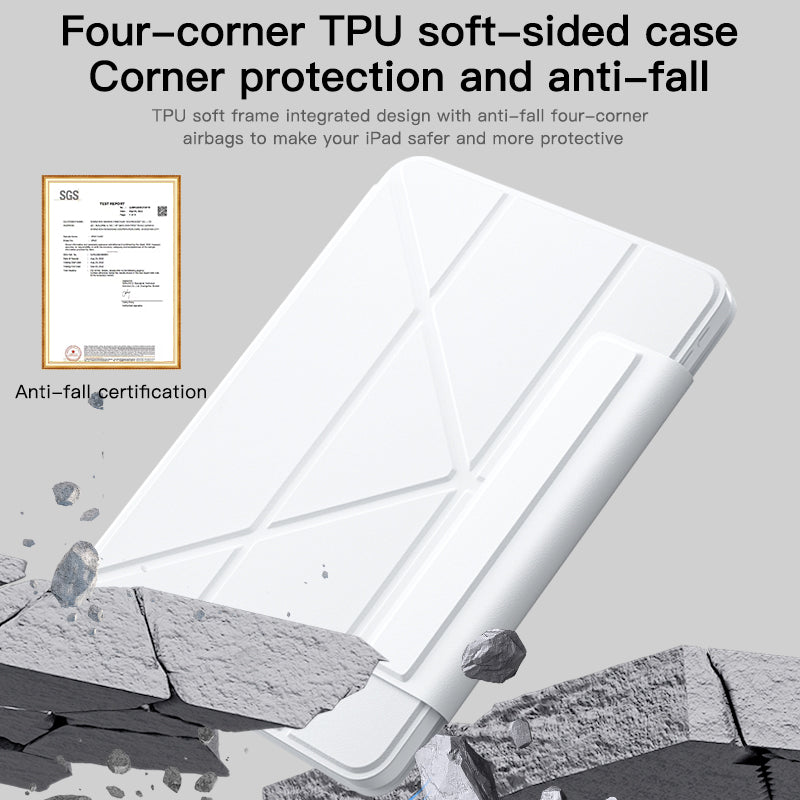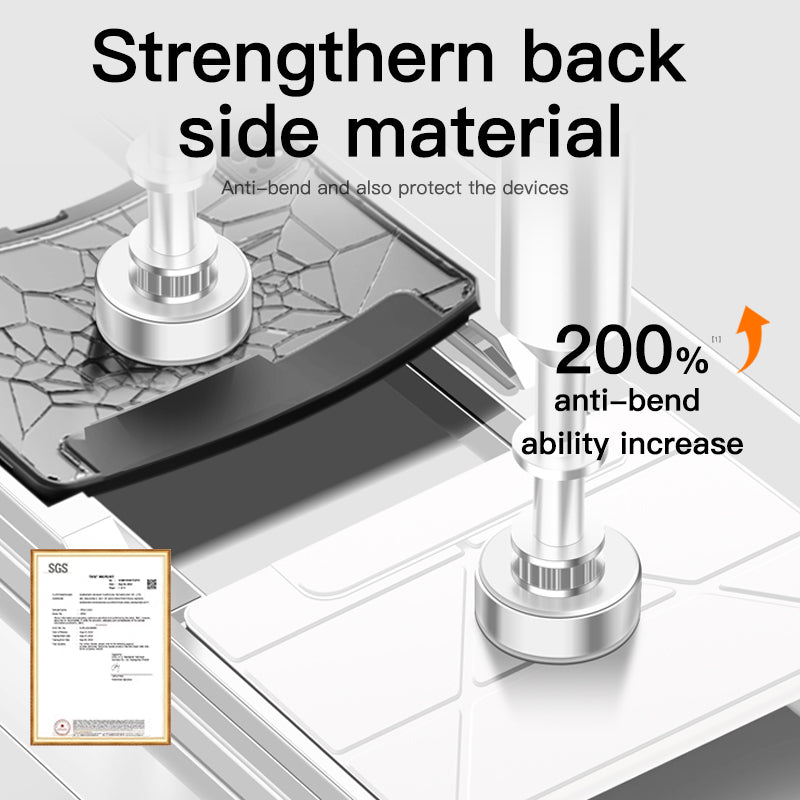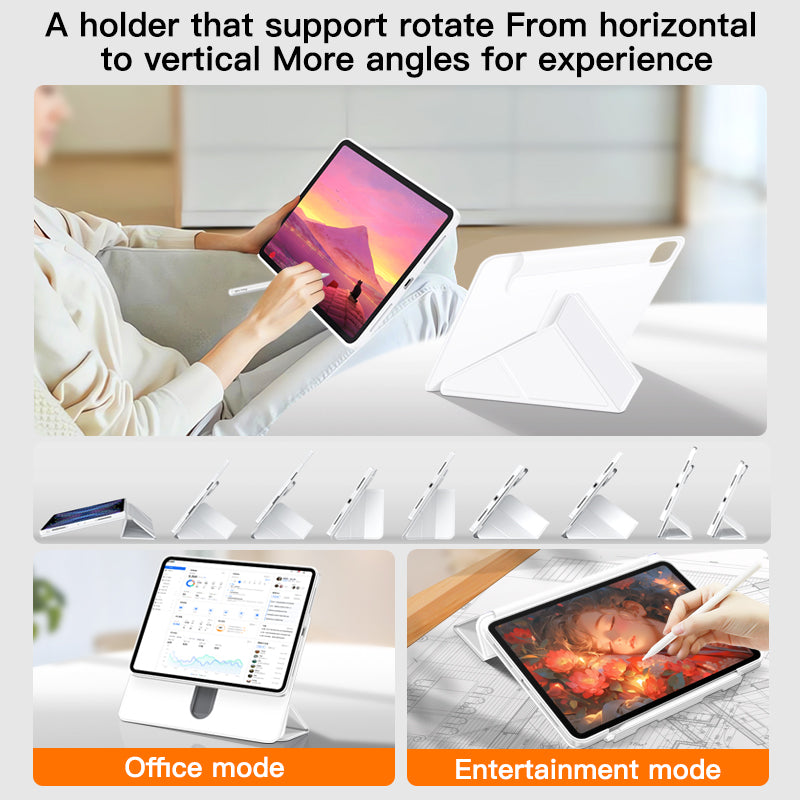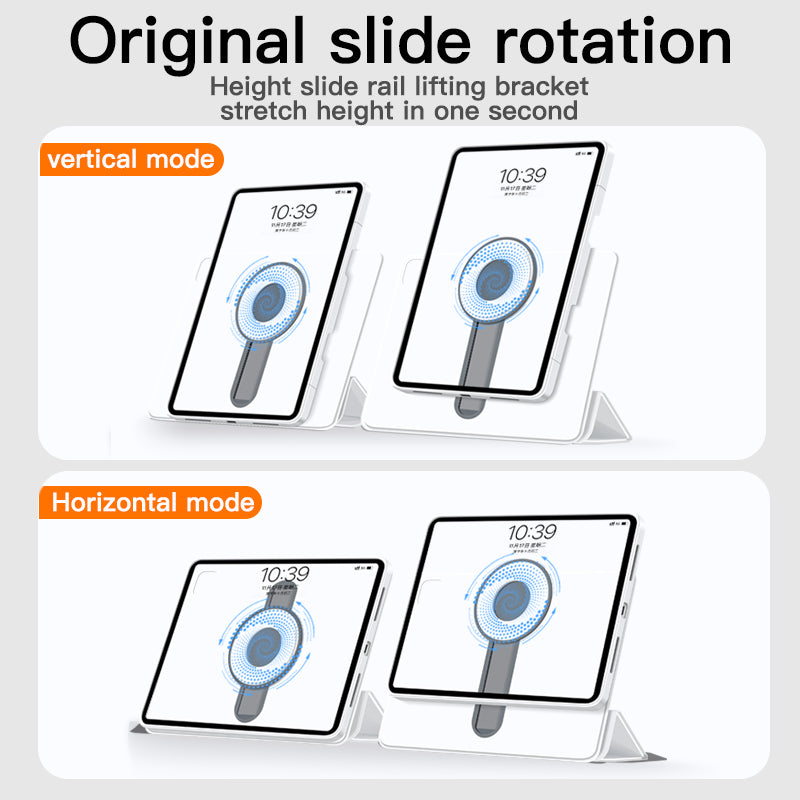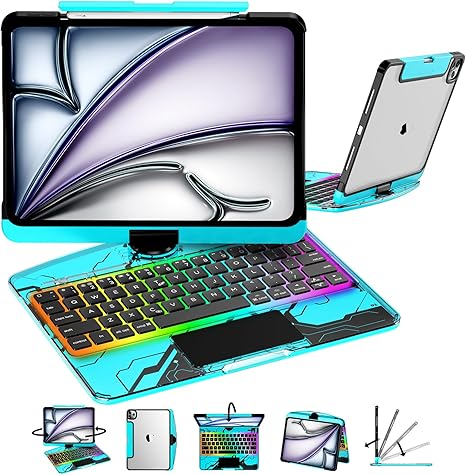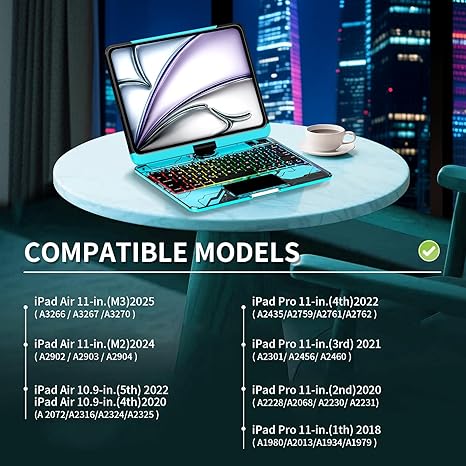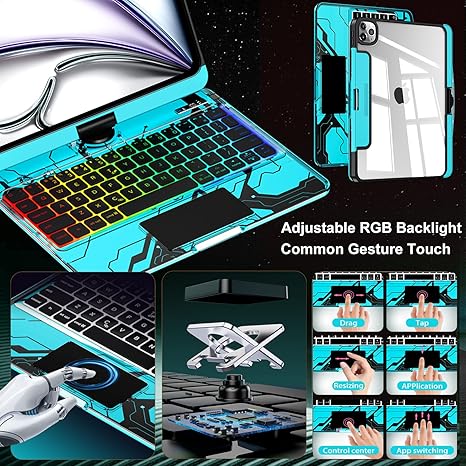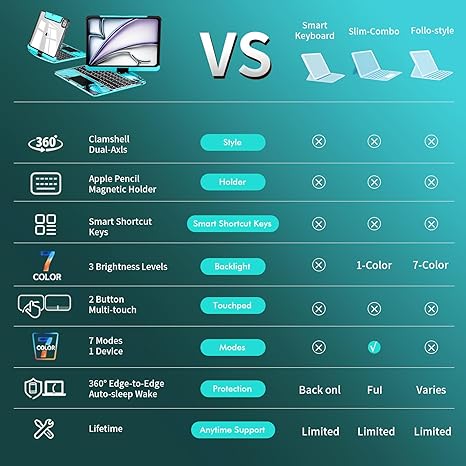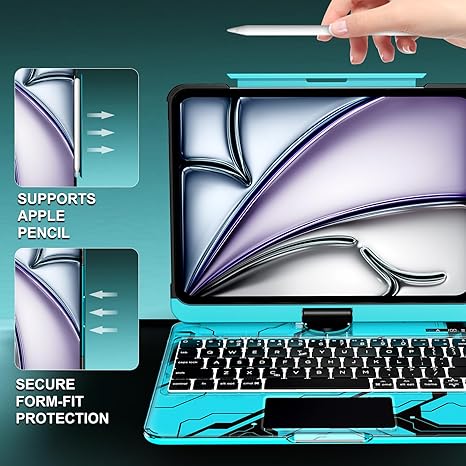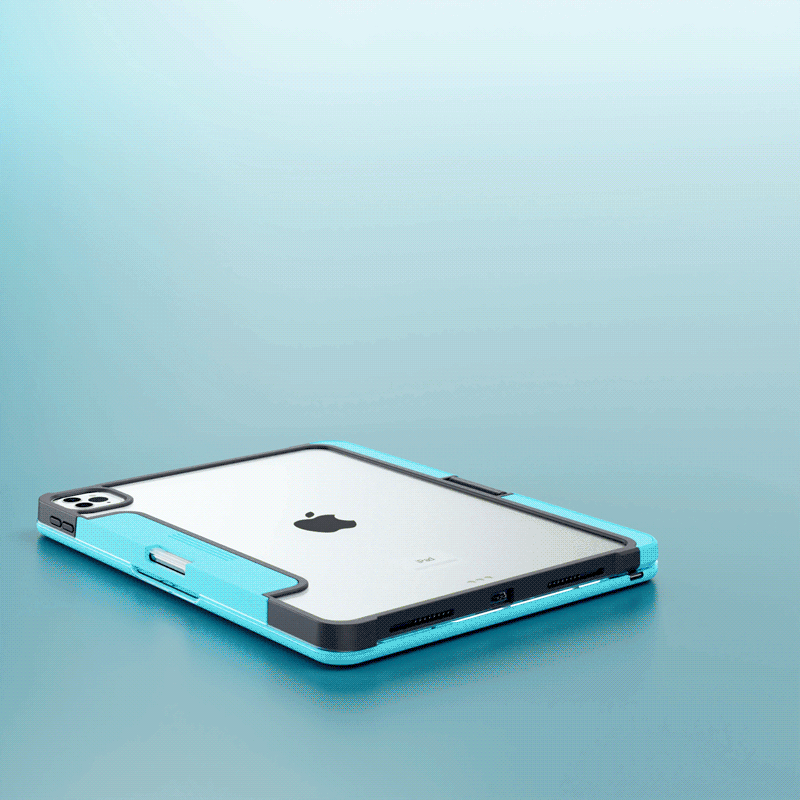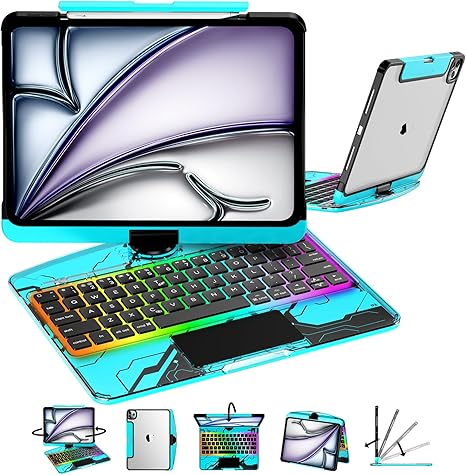

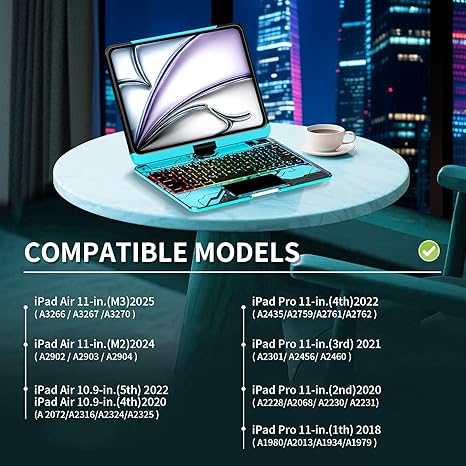
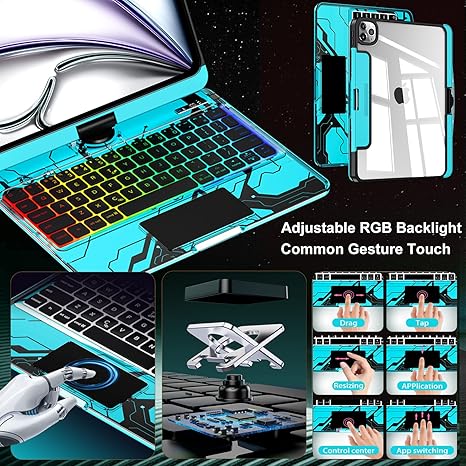
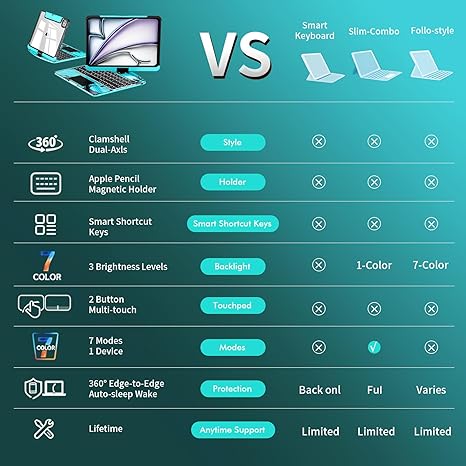


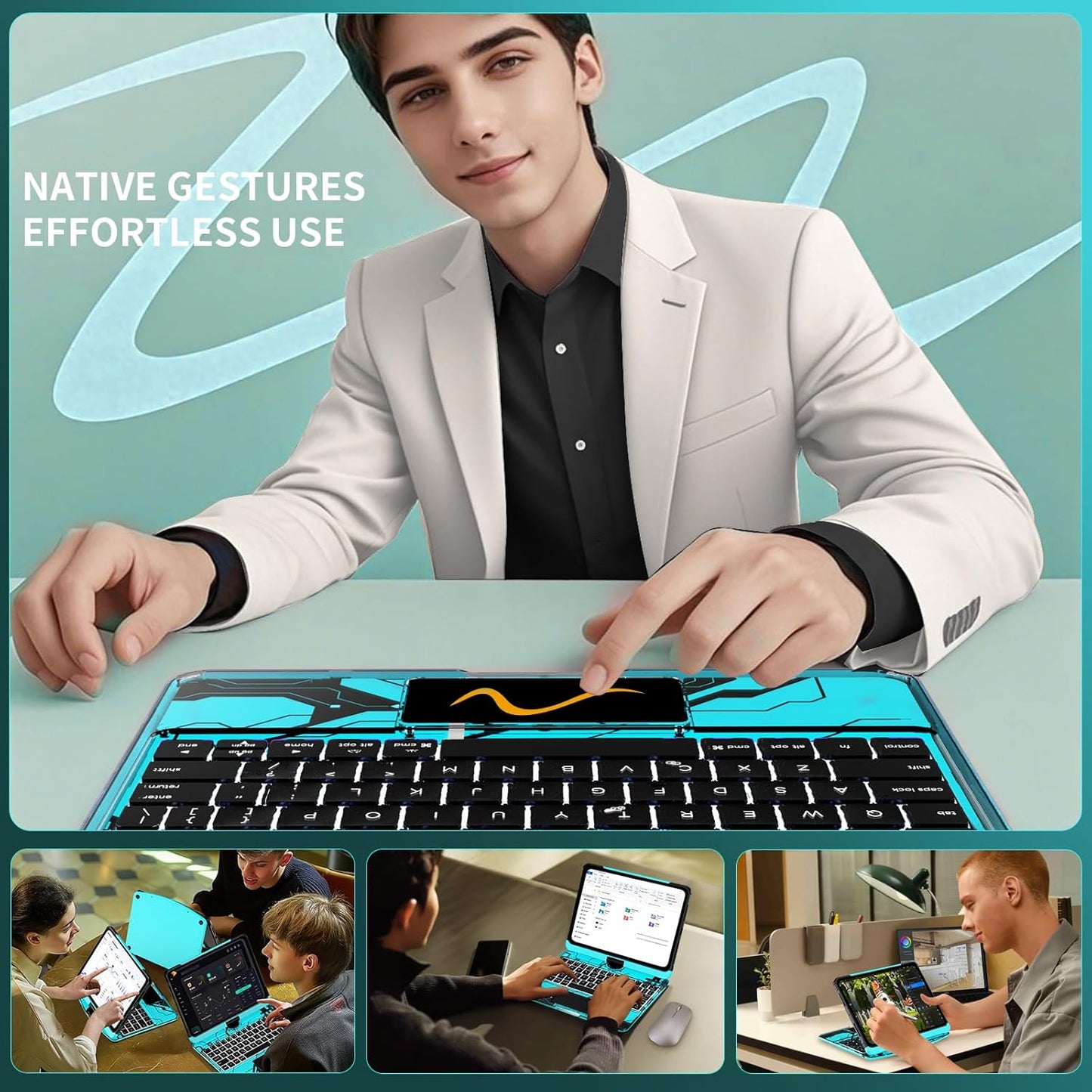
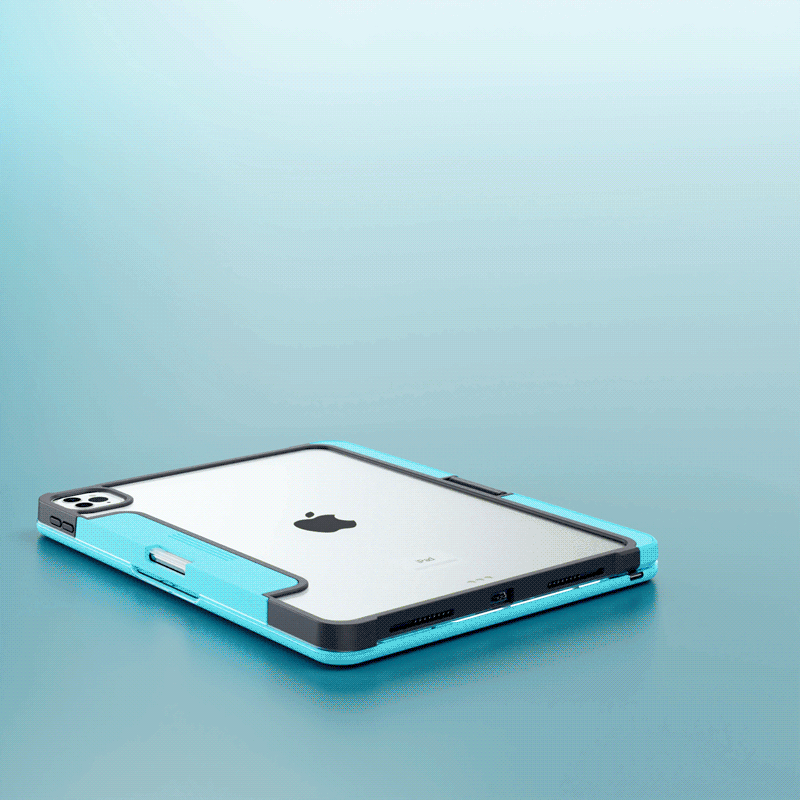


iFacemall
iFacemall Ultra-Light 360° Rotating Slide Rail Protective Case for iPad (7th/8th/9th Generation) 10.2-inch – Horizontal and Vertical Stand, Shockproof
Regular price
$52.88 USD
Regular price
$108.88 USD
Sale price
$52.88 USD
Shipping calculated at checkout.
Quantity